Cella
Current Role: Developer
Design Experience: Beginner
“I truly believe that learning design makes you a better developer.”
I'm a developer, but have always been interested in design. My interest in UX had grown in the past year and I truly believe that learning design makes you a better developer.
I was initially interested in taking a Designlab course to give me an introduction to design, but the most exciting part was being paired with an incredible mentor. Qa’id’s insight gave me so many ideas of how to better collaborate with my team, while the course taught me how to speak their language. I highly recommend Designlab to anyone who wants to be an aspiring designer or developers who want to become better collaborators!

Qa’id Mentor
Current Role: Product Designer
Design Experience: 9+ years
“Working with students like Cella is exactly why I’m happy to be a Designlab mentor”
Cella was like most of us as we start our design careers: inspired, excited, and ready to go in all directions.
As she progressed through the coursework and refined her skills, I was happy to be there to give my suggestions, perspectives, and anecdotes, which seemed to help Cella focus her energy on the areas of design that resonated most with her. Working with students like Cella is exactly why I'm happy to be a Designlab mentor.














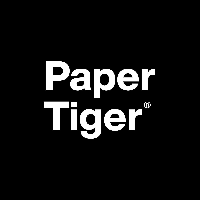










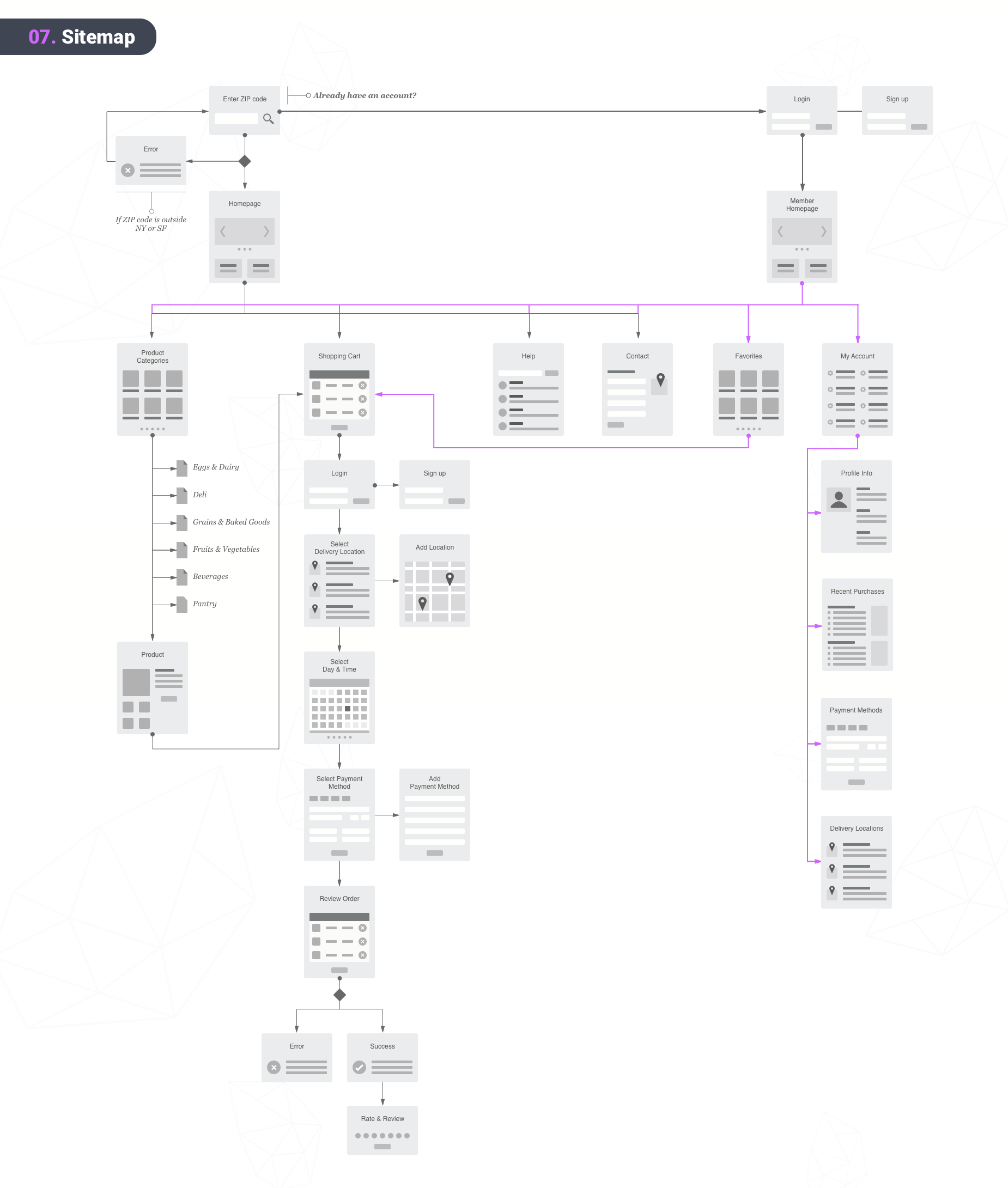



Hey Abraham—great work on starting out with whether or not we have the service available to users! I like how you note down all of the architectural elements of the sitemap. The difference between the purple line to the grey line is clear, and that there are conditions to those 2 pages on the right. It would be helpful though if you wanted to further expand on noting what that meant in a legend. Keep it up, looking forward to seeing your progress!